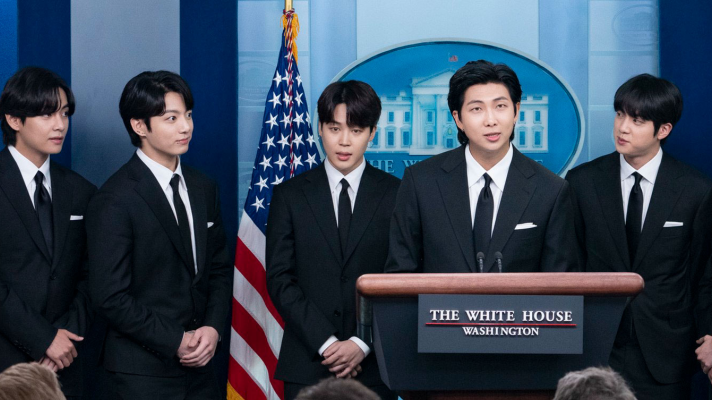There are many popular apps to transfer data between Android devices. Surprisingly not much software for windows!. I have tried many software’s but only two found which work in reality.
Best and Free Software – Send Anywhere
After using it the last few days, I have to tell you, Sendanywhere is amazing software. And it’s completely free!!. The transfer method is a bit different from its competitors.
Main Features:
Send file across windows computers and android, iOs, Linux devices
Support all platforms (Windows, Android, iOS, Linux) and web version
You can transfer file with real-time speed if both PC’s connected under the same router and SSID
You can receive files from anyone using a 6 digit key
If a user is offline, they can download the file later (SA keep the file on their server for up to 48 hours)
SendAnywhere Con –
Can’t transfer file without an active internet connection but work in two androids (WiFi direct mood)
Paid Software – EaseUS Todo PCTrans
Con – Although they have mentioned, up-to 500MB data transfer for free users, for me I even could not send a 5MB image file. You have to pay 49$ to use this software (license for 2 PC). The free version is worthless. They just keep it for marketing purposes.
Pro –
This is great for transfer files between PC under the same router, the speed is identical to USB file transfer
Another great feature is – you can almost transfer your whole OS to a new computer, all apps too!
You have the option to create images of your files, programs & account, and automatically export them from the source PC to the target PC
It can transfer files even without an internet correction if both PC’s under the same router.
Disclaimer – We have no affiliation with the software company.