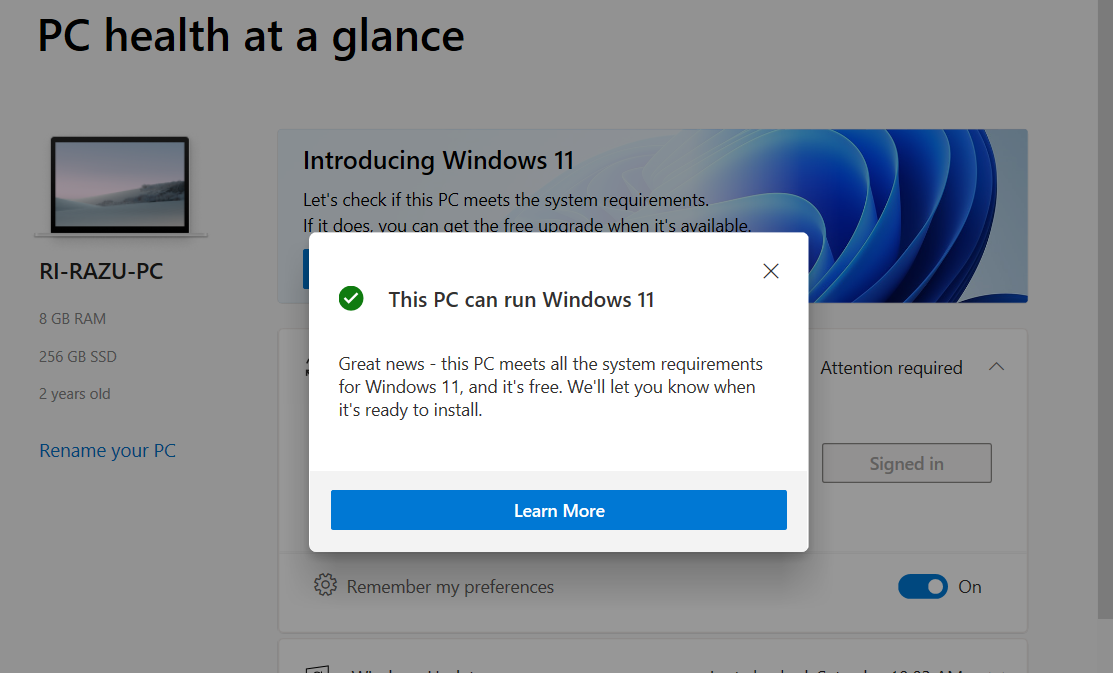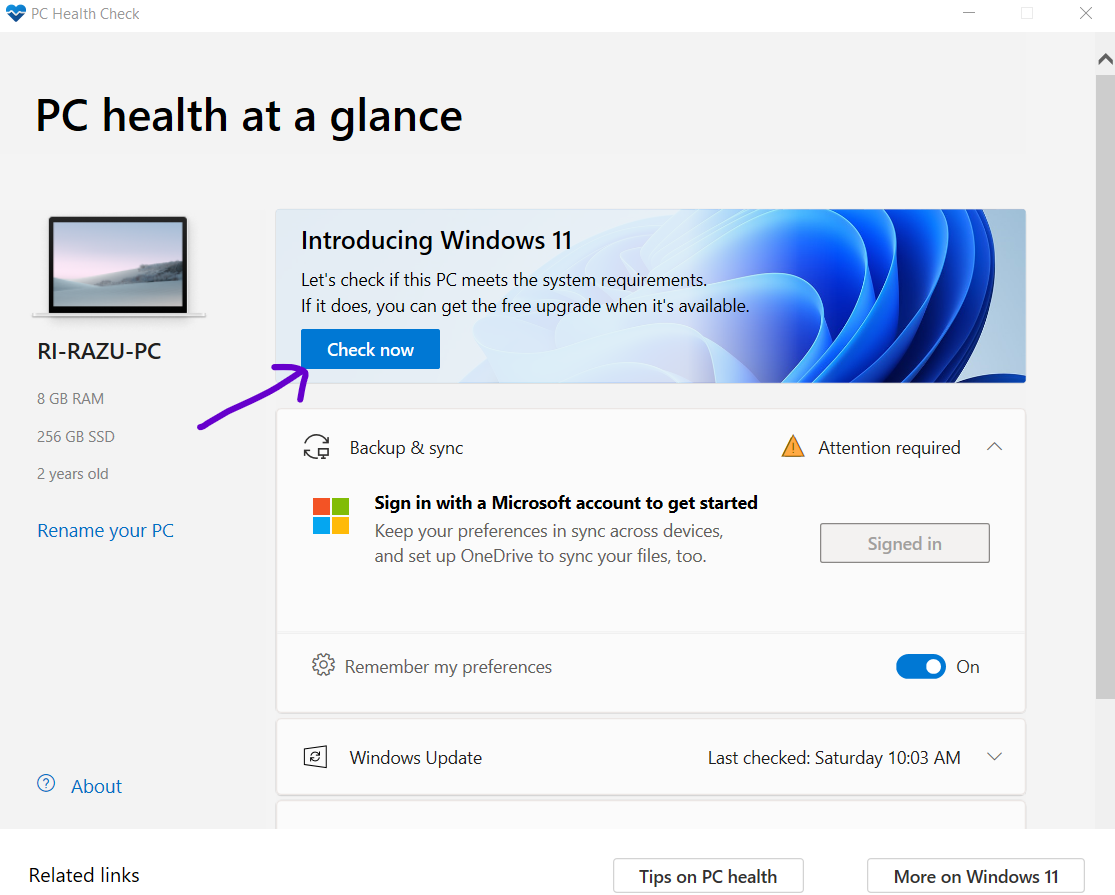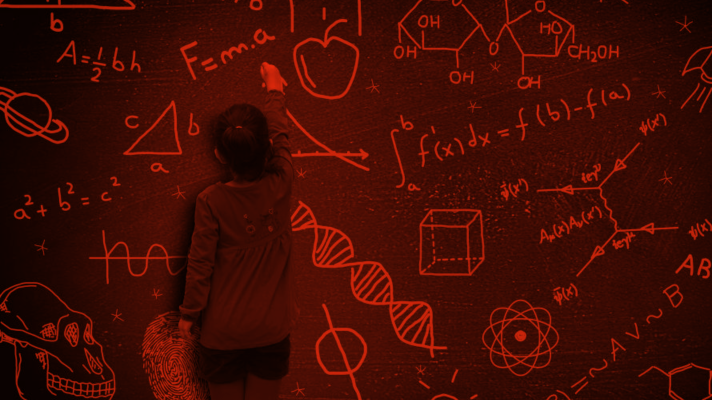24th June Microsoft released Windows 11, which is a major update comparing all old windows versions. We are guessing like Windows XP, this will be Microsoft another long-term stable version. Visually this is most appealing, some people telling Microsoft inspired by Apple and some Linux vendors. The design is simplified, they have made it modern, clean, fresh, yet still beautiful. Personally, I like their icon design revamp more than anything else. People are already excited about this new release and Microsoft announced, they will provide a free update (from windows 10). Whether you are in dilemma, if you move from Windows 10, we have checked the developer version. Check our video, which will give you a complete idea of how it’s going to be and take your decision.
Can you Install Windows 11?
Simple, just download Microsofts PC Health’s app and check whether your windows is qualified for a free update.
Today marks the beginning of a new generation of Windows. With Windows 11, we’re reimagining everything from the operating system to the store, to unlock new opportunity for people and the world.
– Satya Nadella
Windows 11 Basic System Requirements
- Processor: 1 Ghz
- RAM: 4GB/+
- Storage: Min 64 GB
- Graphics card: Compatible with DirectX 12 or later