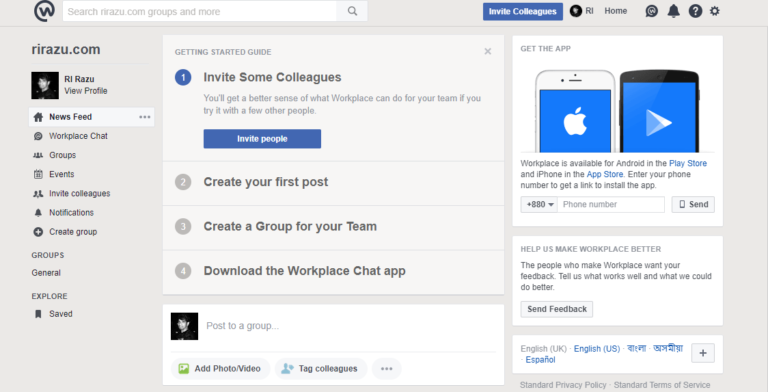Small businesses have been able to stay connected during the pandemic by using video conferencing software. Allowing them to run their operations remotely. There are numerous options available, but in this article, we’ll go over the top three video conferencing software for small businesses. Zoom, Microsoft Teams, and Google Meet are the three best video conferencing software for small businesses. Zoom is a user-friendly video conferencing software that supports audio and video calls with up to 500 participants. With integrated chat, audio, and video calls, and file sharing, Microsoft Teams is an excellent solution for collaboration and communication. Google Meet is an excellent option for small businesses, as it provides high-quality audio and video calls for up to 100 participants. We’ll weigh the pros and cons of each option so you can decide which is best for your business.

Zoom – the most popular video conferencing software
Zoom is a well-known video conferencing software that allows users to hold virtual meetings, webinars, and video chats with up to 100 people. It has an easy-to-use interface and many features, including screen sharing, recording, and the real-time ability to share files and collaborate on documents. Zoom offers a free plan with limited features as well as a number of paid plans with more advanced features.
Zoom’s ease of use and user-friendly interface is one of its main strengths. It is also extremely dependable when it comes to connecting to and maintaining a stable connection during a meeting. The platform also includes a number of security and privacy features, such as the ability to password-protect meetings and provide guests with waiting rooms.

However, some people have expressed concerns about Zoom’s security and privacy. There have been numerous reported incidents of “Zoom bombing” and other security breaches in the past. The company has since taken steps to address these issues, but users should be aware of these concerns and take appropriate precautions to secure their meetings. Zoom is a dependable and user-friendly video conferencing software suitable for small and medium-sized businesses and individual users. It offers a variety of features and pricing plans to meet the needs of various users. It is compatible with Windows, Mac, iOS, Android, and web browsers.
Zoom Pricing:
Zoom has several pricing plans to meet the needs of various users. The pricing plans are as follows:
- Free: This plan has basic features like hosting meetings with up to 100 people, sharing your screen, and supporting both video and audio. But meetings with more than two people can only last for 40 minutes.
- Pro: This plan is for single users and starts at $14.99 per month per host. It has all the free plan features plus the ability to host meetings with up to 100 people, record meetings, and assign co-hosts.
- Business: This plan is for small and medium-sized businesses and starts at $19.99 per month per host. It has all the Pro plan features and more, like hosting webinars with up to 100 people, changing how your brand looks, and controlling who is in a meeting.
- Enterprise: This plan can be changed to fit the needs of large businesses and groups. It has all the business plan features and more, like hosting meetings with up to 500 people, managing users, and devices, and having advanced security and compliance features. If you want to know how much this plan costs, ask.
Pros and cons of zoom
Pros:
- Zoom has a user-friendly interface that is simple to navigate and use.
- Zoom is very dependable when it comes to connecting to a meeting and maintaining that connection.
- Zoom provides a wide range of features, including screen sharing, recording, and the ability to share files and collaborate on documents in real time.
- Zoom has several different pricing plans, including a free plan with limited functionality, making it accessible to a wide range of users.
- Zoom can be used on Windows, Mac, iOS, and Android and can also be accessed through a web browser.
But, as with all software, there are some things to think about:
Cons:
- People are worried about Zoom’s security and privacy, especially the possibility of “Zoom bombing” and other security breaches.
- Only available for a limited time: For meetings with more than two people, the free version of Zoom only lets you meet for 40 minutes. The free version doesn’t have all of these features.
- The free plan doesn’t let you use some of the more advanced features, such as recording, custom branding, and assigning co-hosts.
- Only a certain number of people can use the free version: The free version of Zoom only allows up to 100 people to join, which may not be enough for some businesses or groups.
Google Meet – Another great option for video conferencing
Google Meet is a video conferencing application that is included in G Suite, Google’s office productivity suite. It enables users to host virtual meetings, webinars, and video chats for up to 100 people. Meet integrates with other Google apps like Gmail, Drive, and Docs, and it provides similar functionality to Zoom.
One of Google Meet’s main advantages is its integration with other G Suite apps. For example, you can use Google Calendar to schedule a meeting, send out invites, and join the meeting directly from Gmail. It also has some of the same features as Zoom, such as screen sharing, recording, and sharing files and collaborating on documents in real-time.
Google Meet also has an intuitive user interface that is simple to navigate and use. Furthermore, Meet provides several security and privacy options, such as enabling password protection for meetings and guest waiting rooms. However, there are some drawbacks to consider. One limitation is that the number of meeting participants is limited to 100, which may be insufficient for some businesses or organizations. Furthermore, the free Meet version has limited functionality and is included with most G Suite plans, which start at $6 per user per month.
Google Meet is a reliable video conferencing software suitable for small and medium-sized businesses and individual users. It has a plethora of features and is integrated with other Google apps, making it an excellent choice for those who already use G Suite.

Google Meet Pricing
Several G Suite plans are available, each with its own set of pricing and features.
- Basic: This plan is free and includes basic features such as meeting hosting for up to 100 people, screen sharing, and video and audio support. The meetings, however, are limited to 60 minutes.
- Business: This plan starts at $6 per user per month and includes all of the Basic plan’s features, as well as the ability to host meetings with up to 150 participants, meeting recording, and the ability to assign co-hosts.
- Enterprise: This plan starts at $25 per user per month and includes all of the features of the Business plan as well as extras like the ability to host meetings with up to 250 participants, manage users and devices, and advanced security and compliance features.
Furthermore, Google has announced that all G Suite customers will be able to use Meet’s advanced features, such as larger meetings, live streaming, and recording, for free until September 30, 2021.
Pros and Cons of Google Meet
Google Meet is a video conferencing application that is included in G Suite, Google’s office productivity suite. It enables users to host virtual meetings, webinars, and video chats for up to 100 people. Here are some advantages and disadvantages of using Google Meet:
Pros:
- Integration with other G Suite apps: Google Meet integrates with other G Suite apps like Gmail, Drive, and Docs, making it simple to schedule and join meetings.
- Google Meet has a user-friendly interface that is simple to navigate and use.
- Google Meet offers a variety of security and privacy options, such as the ability to password-protect meetings and create waiting rooms for guests.
- Google Meet is included as part of G Suite, so if you already use G Suite, you’ll have access to Meet without having to pay anything extra.
Cons:
- The number of participants allowed in a meeting is limited to 100, which may be insufficient for some businesses or organizations.
- The free version of Meet has limited functionality and is only available for meetings with up to 100 participants. Cost: G Suite plans with Meet begin at $6 per user per month, which may be higher than other video conferencing software costs.
Microsoft Teams – a popular alternative Video Conferencing Software
Microsoft Teams is a collaboration and communication platform that includes video conferencing capabilities. It is part of the Microsoft Office 365 suite and allows users to hold virtual meetings, webinars, and video chats with up to 250 participants.
One of Microsoft Teams’ main advantages is its integration with other Office 365 apps such as Outlook, SharePoint, and OneNote. Users can schedule and join meetings, share and collaborate on documents, and access other tools all from the Teams platform. Furthermore, it provides similar functionality to Zoom and Google Meet, such as screen sharing, recording, and sharing files and collaborating on documents in real-time.
Teams also have a user-friendly interface that is simple to navigate and use. Additionally, Teams provides several security and privacy options, such as enabling password protection for meetings and guest waiting rooms. Microsoft also provides compliance certifications such as SOC, HIPAA, and ISO 27001.
However, there are some limitations to consider. One limitation is that Microsoft Teams is not free; it is part of the Office 365 suite, and pricing starts at $5 per user per month. Furthermore, the free version of Teams has limited functionality and is included with most Office 365 plans.
Microsoft Teams is a solid video conferencing software suitable for small and medium-sized businesses and individual users. It has a wide range of features and is integrated with other Office 365 apps, making it an excellent choice for those who already use Office 365. It also provides a high level of security and compliance. However, before choosing video conferencing software, consider your needs, budget, and security requirements, and weigh the pros and cons accordingly.
Microsoft Teams Pricing
Microsoft Teams is part of the Microsoft Office 365 productivity suite. There are several Office 365 plans available, each with its own set of pricing and features.
- Office 365 Business Basic: This plan costs $5 per user per month and includes basic features such as meeting hosting for up to 250 people, screen sharing, and video and audio support. It also includes email, calendar, and OneDrive online storage.
- Office 365 Business Standard: This plan costs $12.50 per user per month and includes all of the features of the Office 365 Business Basic plan, as well as the ability to install Office applications on up to five PCs or Macs and five tablets.
- Office 365 Business Premium: This plan costs $20 per user per month and includes all of the features of Office 365 Business Standard, plus the ability to install Office applications on up to 5 PCs or Macs and five tablets, as well as access to advanced security features.
- Office 365 E1, E3, E5: These are enterprise-level plans with additional features such as advanced security, compliance, and analytics that are tailored to the specific needs of larger businesses and organizations.
Furthermore, Microsoft provides a free version of Teams that includes basic functionality but is limited to 300 users and lacks features such as the ability to schedule private meetings, record meetings, and integrate with other Office 365 apps.
Microsoft Teams Pros and Cons
Microsoft Teams is a collaboration and communication platform that includes video conferencing capabilities. It is part of the Microsoft Office 365 suite and allows users to hold virtual meetings, webinars, and video chats with up to 250 participants. Here are some of the benefits and drawbacks of using Microsoft Teams:
Pros:
- Microsoft Teams works with other Office 365 apps like Outlook, SharePoint, and OneNote. This makes it easy to schedule meetings, join them, and work on documents together.
- User-friendly interface: Microsoft Teams has a simple user interface to navigate and use.
- Microsoft Teams provides a variety of security and privacy options, such as the ability to enable password protection for meetings and enable waiting rooms for guests. Microsoft also provides compliance certifications such as SOC, HIPAA, and ISO 27001.
- Microsoft Teams is included with Office 365, so if you already have Office 365, you’ll have access to Teams without having to pay extra.
Cons:
- Cost: Office 365 plans with Teams start at $5 per user per month, which may be more expensive than other video conferencing software.
- A meeting can only have 250 people, which may not be enough for some businesses or organizations.
- Limited functionality in the free version: The free version of Teams is functionally limited and is included with most Office 365 plans.
Microsoft Teams is a reliable video conferencing solution suitable for small and medium-sized businesses and individual users. It has a variety of features and is integrated with other Office 365 apps, making it an excellent choice for those who already use Office 365. It also provides a high level of security and compliance. However, before deciding on video conferencing software, consider your needs, budget, and security requirements, then weigh the pros and cons.