A password manager can be extremely helpful for creating and managing strong, unique passwords for all your online accounts. They can also make logging into your accounts easier because you only need to remember one master password to access all of your saved passwords. However, it’s important to remember that password managers aren’t perfect, and there are some risks to consider before using one. The possibility of a data breach is one risk to consider. While most password managers use strong encryption to protect your passwords, there is always the risk that the company’s servers will be hacked, exposing your passwords. To reduce this risk, use a password manager with a proven track record of security and strong encryption. You should also use a strong, unique master password for your password manager, as this will make gaining access to your passwords more difficult if the password manager’s servers are hacked.
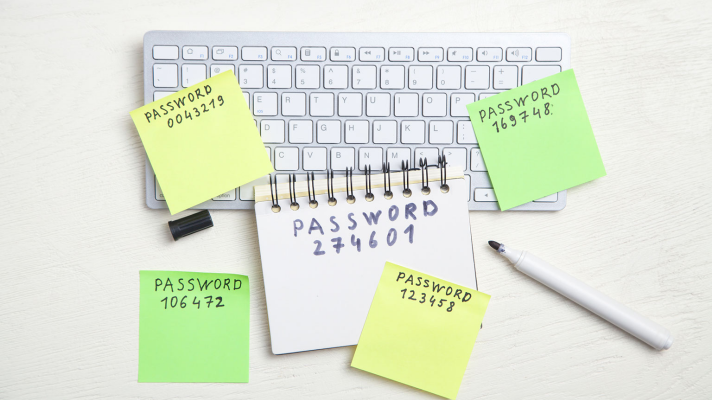
Another risk to consider is that your master password may be compromised. If your master password is discovered, anyone can access all of your saved passwords. To reduce this risk, choose a strong, unique master password and don’t share it with anyone else. Enabling two-factor authentication for your password manager is also a good idea, as it adds an extra layer of security in the event that your master password is compromised. Overall, password managers can be a very useful tool for assisting you in creating and managing strong, unique passwords. Still, it’s critical to be aware of the risks and take precautions to mitigate them.
How does Password Manager work?
A password manager is a piece of software that assists you in creating, storing, and managing strong, unique passwords for all of your online accounts. You only need to remember one master password to access your saved passwords when using a password manager.

Here’s how most password managers work:
- Your password manager has a master password that you create. You must enter this password in order to access your password manager and all of your previously saved passwords.
- Your password manager receives your list of online accounts. You will typically need to give the password manager the username and password for each account in order to accomplish this.
- The password manager generates and stores a strong, individual password for each of your online accounts. Compared to passwords you might think of on your own, these passwords are typically much stronger and more secure.
- You can use the password manager to have the login information automatically filled out for you when you need to log into one of your online accounts. To access your saved passwords, all you have to do is enter your master password.
- Additionally, you can use your password manager to change your passwords regularly. Your online accounts will be more secure as a result, as it will be more challenging for someone to guess or crack your passwords.
Overall, password managers make it easier to make and keep track of strong, unique passwords for all of your online accounts. This protects you from cyber threats like hacking and identity theft.
Which Password Manager is most trustworthy?
There are numerous password managers available, making it difficult to determine which one is the most reliable. Here are a few things to think about when selecting a password manager:
- Security: Look for a password manager with strong encryption to protect your passwords and a good track record of security.
- Consider the important features, such as two-factor authentication, the ability to store other sensitive information (e.g., credit card numbers, identification documents), and support for various devices and browsers.
- Ease of use: Select a password manager that is simple to use, with a user-friendly interface and helpful documentation.
- Reputation: Look into the reputation of the company that created the password manager. Look for reviews from reputable sources and consider the company’s history and track record.
- Cost: Compare the prices of different password managers and select one that fits your budget. Remember that while free password managers may be appealing, they may not provide the same level of security and features as paid options.
LastPass, 1Password, Dashlane, and Keeper are some popular password managers. Before making a decision, conduct your own research and compare the features and security measures of various password managers.
LastPass VS 1Password
Both LastPass and 1Password are popular password managers that can assist you in generating and managing secure, one-of-a-kind passwords for all of your different online accounts. The following are some significant distinctions between the two:
- Security: LastPass and 1Password both use strong encryption to protect your passwords and have solid security records. However, 1Password employs a zero-knowledge security architecture, which means that neither your master password nor any of your saved passwords are accessible to the company. LastPass, on the other hand, has access to your master password, claiming that it is only used to help you recover your account if you forget your master password.
- Features: LastPass and 1Password both provide a variety of features, such as the ability to store and autofill login credentials, generate strong passwords, and store other sensitive information (e.g., credit card numbers and identification documents). 1Password also has a “Travel Mode” feature that allows you to temporarily remove certain sensitive items from your account for added security while traveling.
- Ease of use: Both LastPass and 1Password have easy-to-use interfaces and provide useful documentation and support.
- Cost: LastPass has both a free and paid version with additional features. 1Password provides a free trial period, after which you must purchase a subscription to continue using the service.
Finally, your best password manager will be determined by your specific requirements and preferences. To determine which one is the best fit for you, compare the features and pricing of LastPass and 1Password.
Benefits of Using a Password Manager
- Password managers can assist you in creating and using strong, unique passwords for all of your online accounts. Because they are often long and complex and contain a combination of letters, numbers, and special characters, these passwords are typically much more secure than passwords you might create on your own.
- Convenience: A password manager allows you to access all of your saved passwords by remembering only one master password. This can make logging into your accounts much easier because you won’t have to remember multiple complex passwords.
- Increased security: Using a password manager can help protect you against cyber threats such as hacking and identity theft. You make it more difficult for someone to guess or crack your passwords and gain access to your accounts by using unique, strong passwords for all of your accounts.
- Login credentials auto-filling: Many password managers can fill in login credentials for you, saving you time and effort when logging in to your accounts.
- Password management software can help you change your passwords on a regular basis, increasing the security of your online accounts.
Overall, using a password manager can help make it simpler for you to generate and manage strong, one-of-a-kind passwords, which can help safeguard your online accounts and help keep you safe from threats.
Factors to Consider Before Using a Password Manager
Look for password management software with a history of keeping user data safe and using strong encryption to protect your passwords. If you’re concerned about the safety of your master password, it’s also a good idea to use a password manager that allows for two-factor authentication.
Features: Think about what features, like the ability to save and autofill login information, generate strong passwords, and store other sensitive information, are most important to you (e.g., credit card numbers and identification documents). Select a password manager that fits your needs while also being simple to use, with a well-designed interface and clear instructions. Look into the background of the password manager’s developer to learn more about its reputation. Think about the company’s background and track record, and read reviews from reputable sources.
Find a password manager that you can afford by comparing prices with other similar programs. Remember that free password managers might not offer the same level of security or features as their paid counterparts.
By considering the aforementioned factors, you can increase the likelihood of finding a password manager that works for you.
Risks of Using a Password Manager
While password managers can be a very helpful tool for creating and managing strong, unique passwords, there are some risks to consider before using one.
- Data breaches: There is always the possibility that the company’s servers will be hacked, exposing your passwords. To reduce this risk, use a password manager with a proven track record of security and strong encryption.
- Master password compromise: If your master password is discovered, anyone can access all of your saved passwords. Choose a strong, unique master password and avoid sharing it with anyone else to reduce this risk. For added security, enable two-factor authentication.
- Dependence on the password manager: If you become overly reliant on your password manager, you may have difficulty accessing your accounts if it is unavailable (e.g., due to technical issues or a subscription lapse). If you are unable to access your password manager, it is a good idea to have a backup plan in place.
- Phishing attacks: Some hackers may try to trick you into entering your master password on a fake website that appears to be the password manager login page. To avoid falling victim to a phishing attack, double-check the URL of the website before entering your master password, and enable two-factor authentication for added security.
Password managers are useful, but users should be aware of the potential downsides and take precautions.


